DList<T>: The circular List<T>
Introduction
Creating the AList<T> data structures for my list trifecta series must have taken hundreds of hours. The DList<T> is a vastly simpler beast, but in certain cases will boost your insert/remove speed a lot, without adversely affecting the performance of other operations such as the indexer.
DList<T> is a “circular buffer”. A circular buffer is a region of memory organized so that you can efficiently add or remove items at both ends, and is commonly used to implement queues (it’s called a “circular queue”).
The standard List<T>, pictured here, is an object that contains a reference to an array (T[]) and a “size” variable that indicates how many of the items of the array are currently in use:
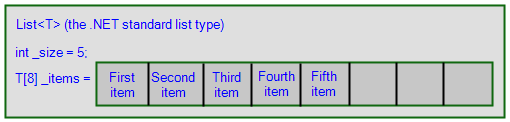
The list also enlarges itself as you add items. The array starts at size 4, then enlarges to 8 when you add the fifth item, by creating a new array and copying the existing 4 items to the new array before adding the fifth.
In List<T>, the items that are in use are always aligned along the “left” side of the array (the beginning). If you remove the first item, the remaining items are all moved leftward, one by one. When the list is small, such an operation is very fast on modern hardware, but if the list is long enough and you perform enough insert/remove operations, the person using your program may start to notice.
The DList<T>
I have created a similar class called DList<T>. It is just like List<T> except that it has an extra integer that keeps track of the “start location”, which is the index of the “first” item in the list.
The D in DList stands for “deque” or double-ended queue, since DList implements IDeque<T> and is ideal as a double-ended queue. But its name is DList rather than Deque to emphasize the fact that it can also do everything that a normal List<T> can do.
At first, items are added to the left side of the array, in the same way as for List<T>. Suppose you add five items to a DList<T>, and then you add two more (seven in total):
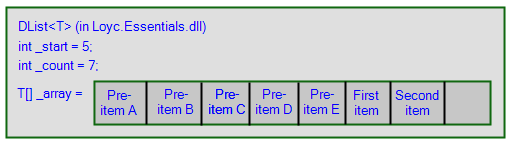
If you then remove the first five items, the _start reference is advanced up to 5; there is no need to move any of the other items:
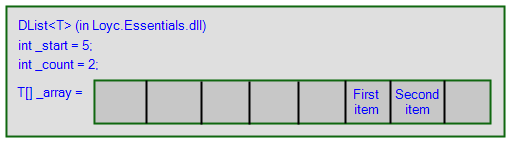
If you add 3 additional items to the end, there is certainly enough room in an array of 8 for the 3 new items, but the new items must “wrap around” to the beginning of the array:
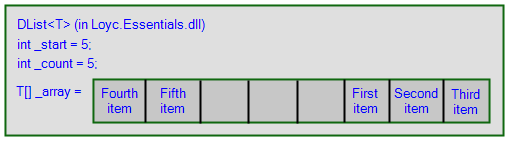
From the outside, DList<T> appears to behave exactly like List<T>, but because DList<T> uses the so-called circular buffer concept, it is much faster in case you will be adding or removing items at the beginning, or near the beginning, of the list. Whenever you add or remove an item, DList<T> checks the distance from the beginning and end of the list and chooses the best insertion location. For example, if a DList<T> has 100,000 items and you insert something at index 40,000, the first 40,000 items will be moved left to make room for the new item, because it’s slightly faster than the alternative of moving the last 60,000 items rightward.
Thus, inserting and removing items at random locations is almost twice as fast in a DList<T> compared to a List<T>, while inserting or removing items at the beginning or end is O(1), and inserting or removing items in the middle is the same speed. The disadvantage is that reading an item from a particular index is slightly more complicated. The index that you ask for must be “internalized” before it can be used:
// Approximization. The real code is more...layered.
public T this[int index]
{
get {
if ((uint)index >= (uint)_count)
throw new ArgumentOutOfRangeException(...);
return _array[Internalize(index)];
}
Set {...}
}
int Internalize(int index)
{
index += _start;
if (index >= _array.Length)
return index - _array.Length;
return index;
}
On the plus side, you can avoid this small extra cost by enumerating with foreach instead of using the indexer.
For your convenience, DList<T> also has some extra stuff. It has First, Last and IsEmpty properties, there’s a Resize(int) method which grows or shrinks the list to reach a certain size, and it has a Slice(int start, int count) method which returns a view on a portion of the DList. As with slices of AList<T>, you can actually modify the DList through the slice; for example, this code…
DList<int> list = new DList<int> { 0, 10, 20, 30, 40, 50, 60, 70, 80, 90 };
ListSlice<int> slice = list.Slice(3, 4);
for (int i = 0; i < slice.Count; i++)
slice[i] = -1;
replaces items 30, 40, 50, and 60 with -1.
InternalDList<T>
InternalDList<T> is a variation on DList<T> that is intended for use within other data structures. It is the same as DList<T> except for two things. First, it is a struct rather than a class, so it saves one heap allocation and 16 bytes of memory on a 64-bit machine. Second, it does not throw an exception if you ask for an index that is out of range; it checks the index with Debug.Assert instead.
Leaf nodes of ALists contain a single InternalDList<T> structure. DList<T> itself also consists of a single InternalDList<T> structure (and nothing else).
If you don’t get what InternalDList is for, please read my article on InternalList. InternalList<T> is the same concept, minus the “circular queue” part.
Benchmarks
I did a series of benchmarks at the end of my List Trifecta series of articles, and I threw in DList<T> for the ride.
Here’s one of the benchmark results:
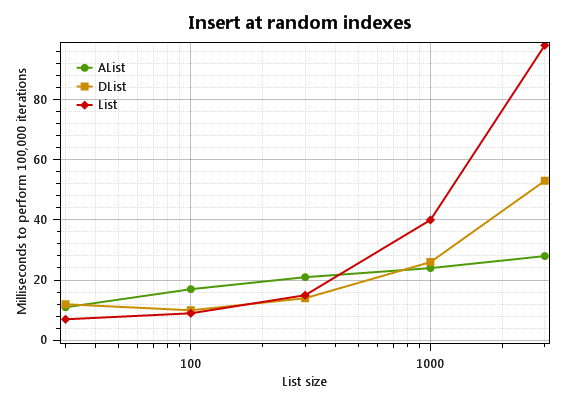
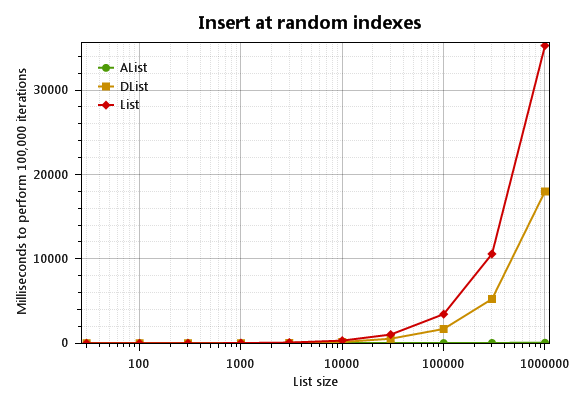
What this shows is that for lists with more than 1000 items, DList<T> does random insertions about twice as fast as List<T>. For more benchmark results, see List Trifecta part 3.
Download!
I am happy to announce a new NuGet package called “LoycCore” which includes DList, AList, other data structures, and various other handy stuff, including most of the stuff I have published articles about in the past. I also created a new web site for Loyc Core.
DList<T> is part of Loyc.Essentials.dll. The source code lives on GitHub. In principle DList<T> and InternalDList<T> can be extracted from this assembly, but it would take a little work, as they do depend on interfaces and other code in Loyc.Essentials.dll.